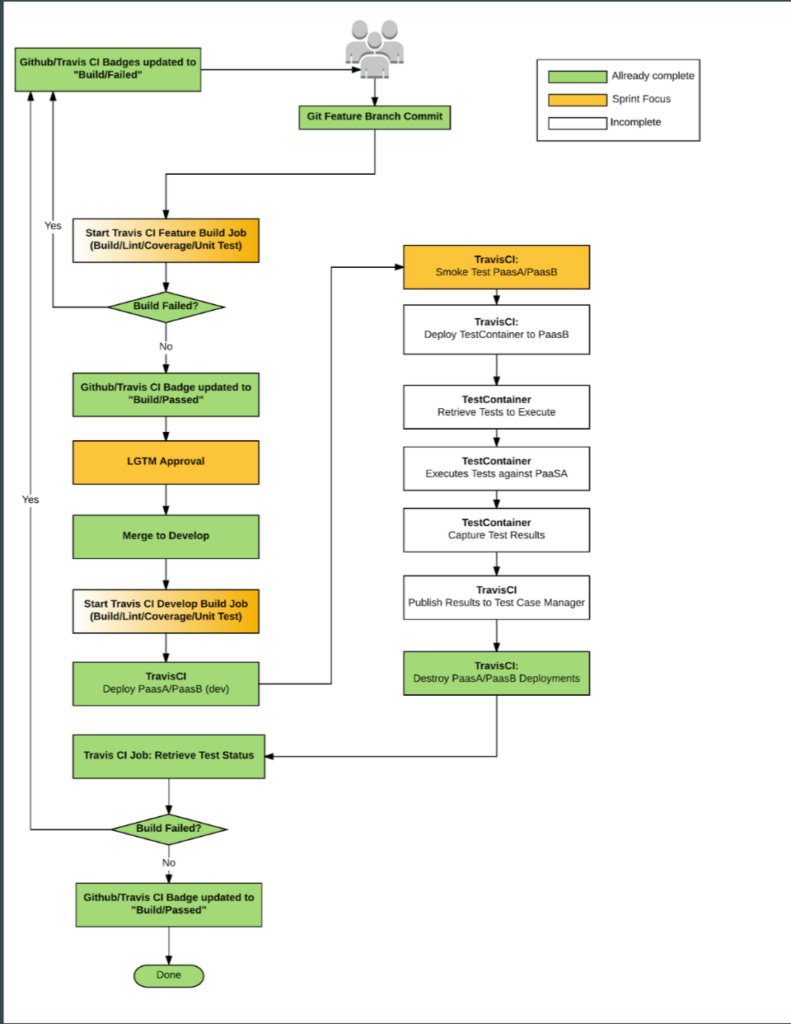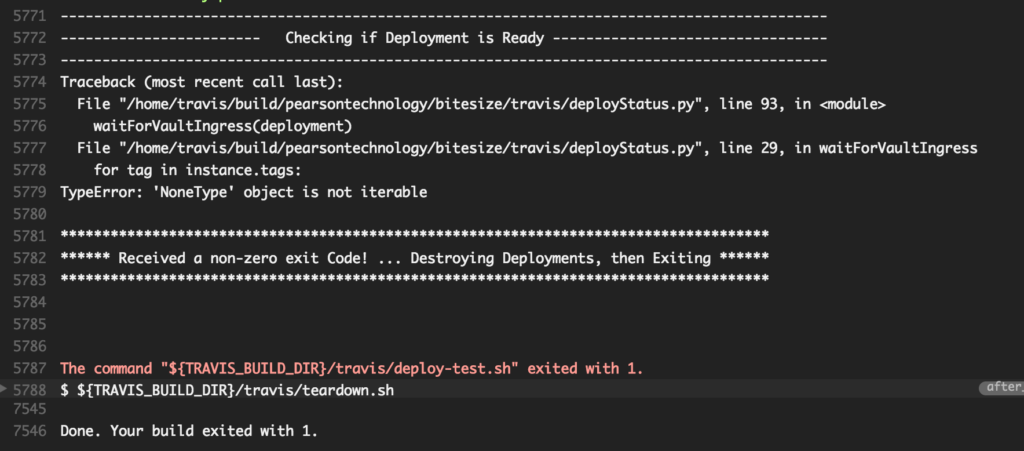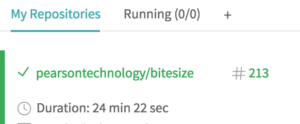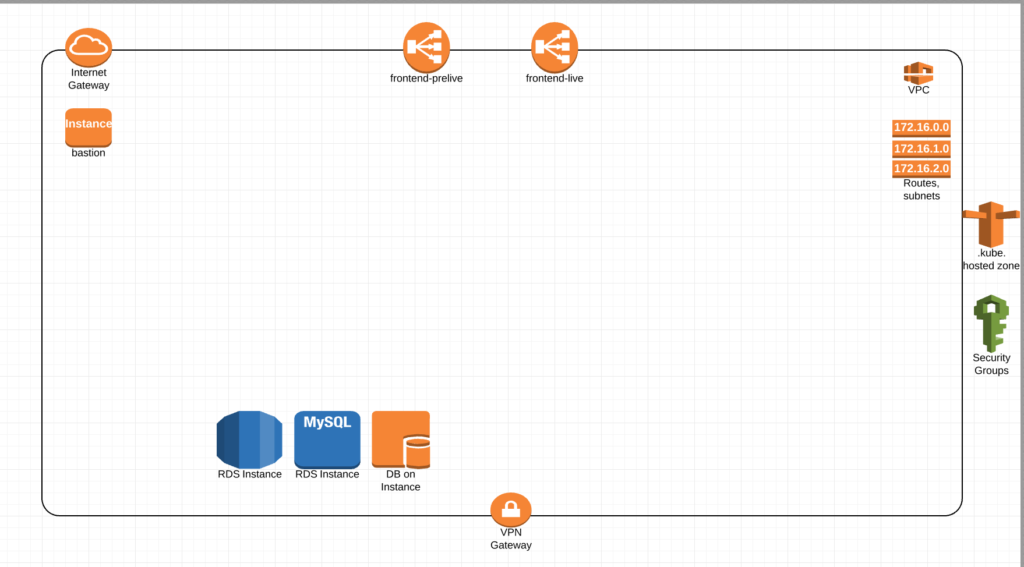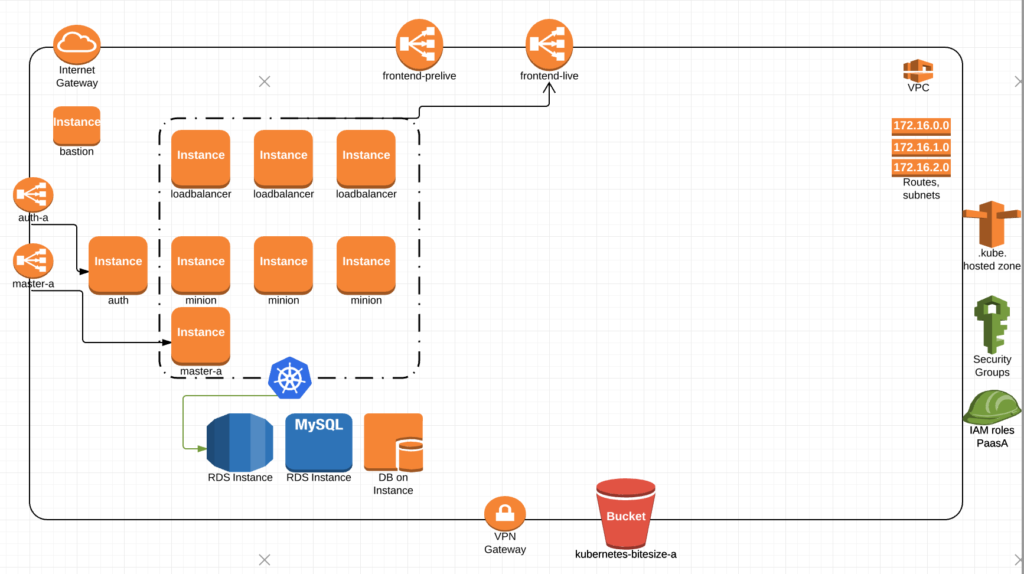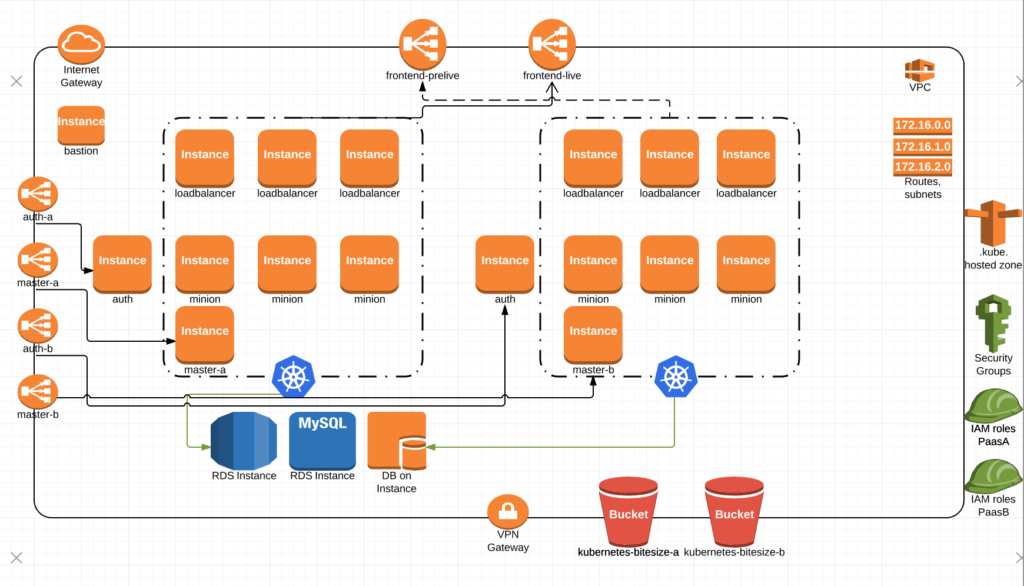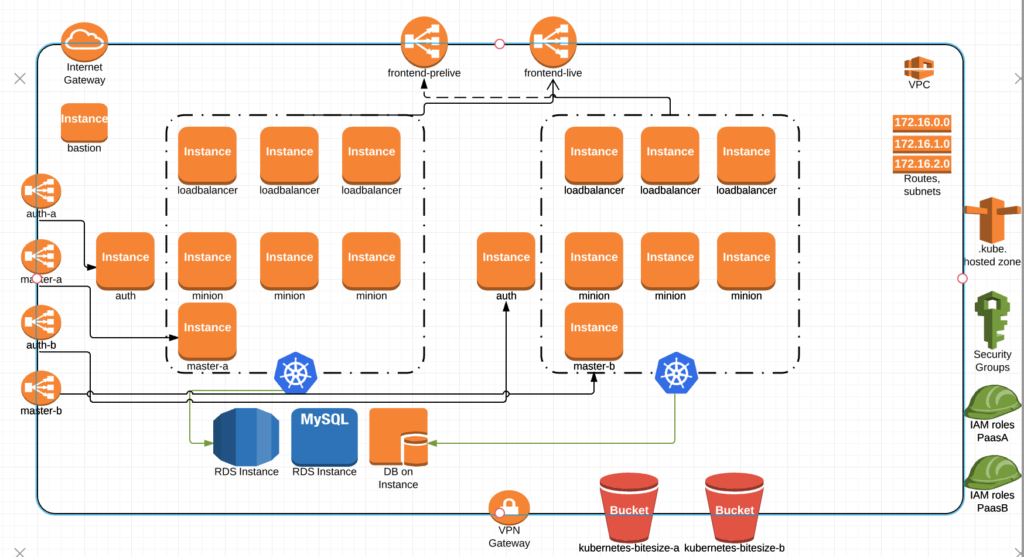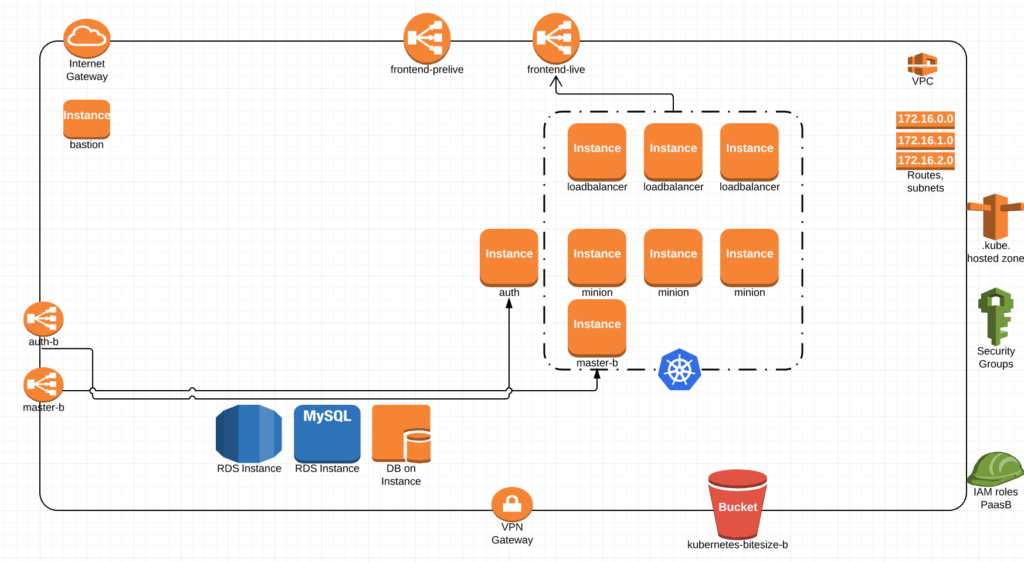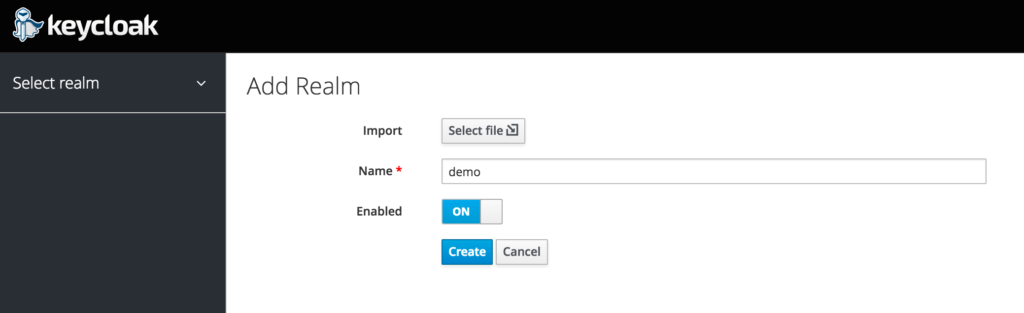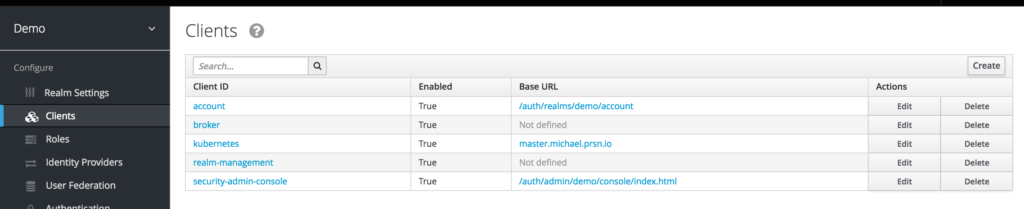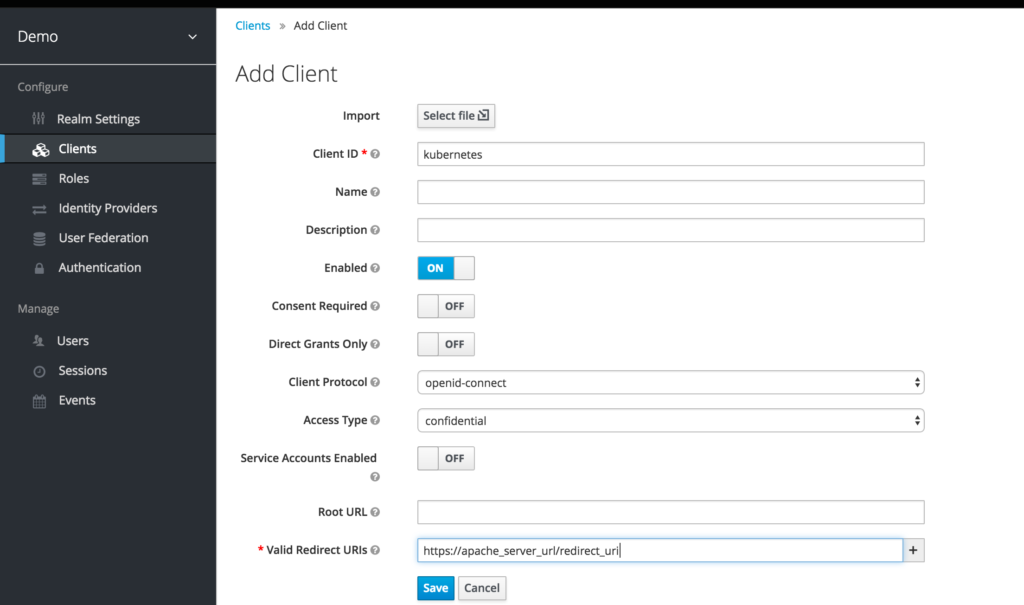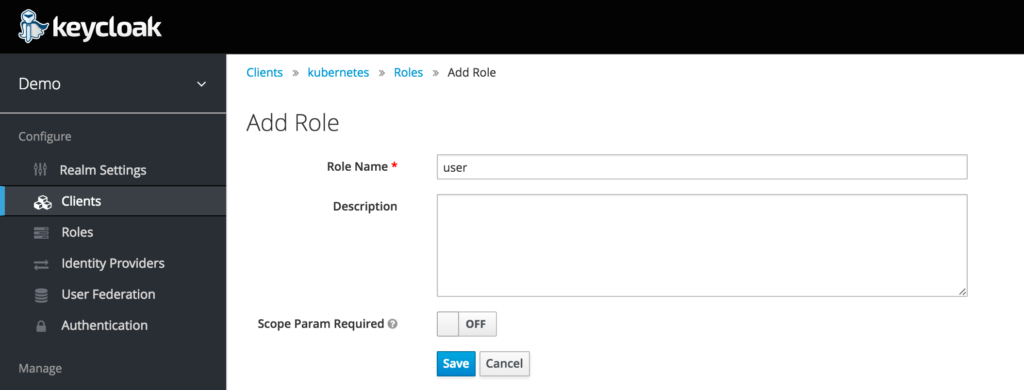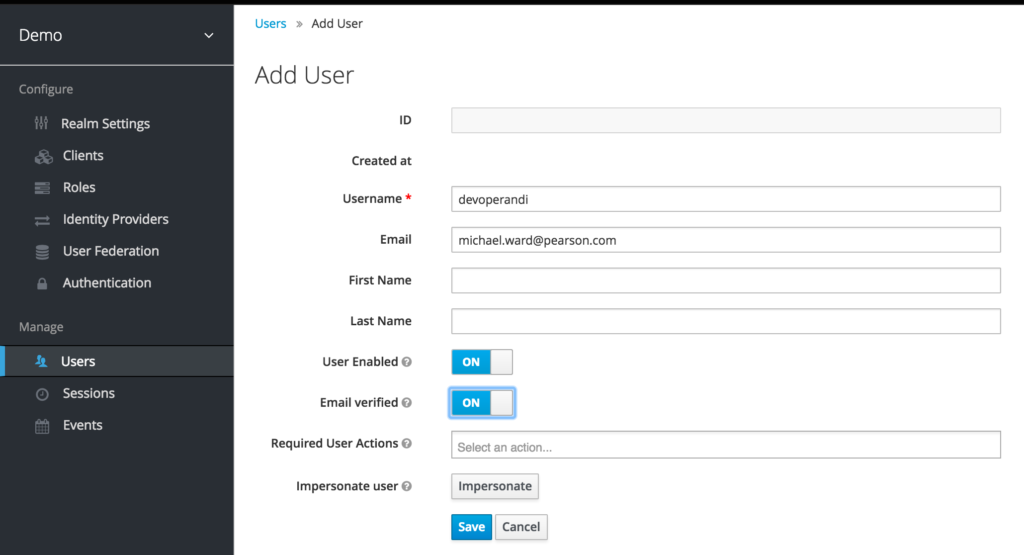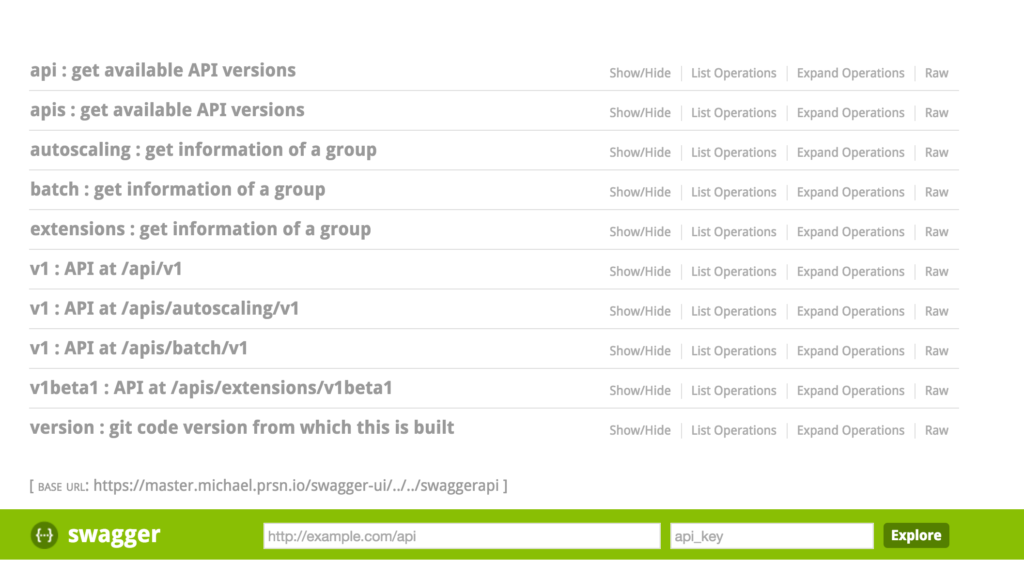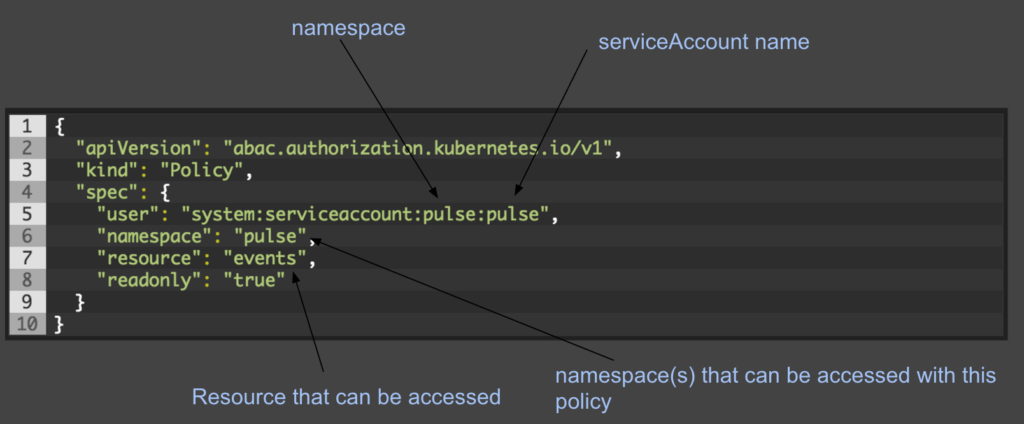Recently we had the desire to cluster Consul (Hashicorps K/V store) without calling out to Atlas. We deploy many clusters per day as we are constantly testing and we want Consul to simply bring itself up without having to reach out over the internet.
So we added a few changes to our Consul setup, so here goes-
Dockerfile:
This is a typical dockerfile for Consul running on alpine. Nothing out of the ordinary.
FROM alpine:3.2
MAINTAINER Martin Devlin <martin.devlin@pearson.com>
ENV CONSUL_VERSION 0.6.3
ENV CONSUL_HTTP_PORT 8500
ENV CONSUL_HTTPS_PORT 8543
ENV CONSUL_DNS_PORT 53
RUN apk --update add openssl zip curl ca-certificates jq \
&& cat /etc/ssl/certs/*.pem > /etc/ssl/certs/ca-certificates.crt \
&& sed -i -r '/^#.+/d' /etc/ssl/certs/ca-certificates.crt \
&& rm -rf /var/cache/apk/* \
&& mkdir -p /etc/consul/ssl /ui /data \
&& wget http://releases.hashicorp.com/consul/${CONSUL_VERSION}/consul_${CONSUL_VERSION}_linux_amd64.zip \
&& unzip consul_${CONSUL_VERSION}_linux_amd64.zip \
&& mv consul /bin/ \
&& rm -f consul_${CONSUL_VERSION}_linux_amd64.zip \
&& cd /ui \
&& wget http://releases.hashicorp.com/consul/${CONSUL_VERSION}/consul_${CONSUL_VERSION}_web_ui.zip \
&& unzip consul_${CONSUL_VERSION}_web_ui.zip \
&& rm -f consul_${CONSUL_VERSION}_linux_amd64.zip
COPY config.json /etc/consul/config.json
EXPOSE ${CONSUL_HTTP_PORT}
EXPOSE ${CONSUL_HTTPS_PORT}
EXPOSE ${CONSUL_DNS_PORT}
COPY run.sh /usr/bin/run.sh
RUN chmod +x /usr/bin/run.sh
ENTRYPOINT ["/usr/bin/run.sh"]
CMD []
config.json:
And here is config.json referenced in the Dockerfile.
{
"data_dir": "/data",
"ui_dir": "/ui",
"client_addr": "0.0.0.0",
"ports": {
"http" : %%CONSUL_HTTP_PORT%%,
"https" : %%CONSUL_HTTPS_PORT%%,
"dns" : %%CONSUL_DNS_PORT%%
},
"start_join":{
%%LIST_PODIPS%%
},
"acl_default_policy": "deny",
"acl_datacenter": "%%ENVIRONMENT%%",
"acl_master_token": "%%MASTER_TOKEN%%",
"key_file" : "/etc/consul/ssl/consul.key",
"cert_file": "/etc/consul/ssl/consul.crt",
"recursor": "8.8.8.8",
"disable_update_check": true,
"encrypt" : "%%GOSSIP_KEY%%",
"log_level": "INFO",
"enable_syslog": false
}
If you have read my past Consul blog you might notice we have added the following.
"start_join":{
%%LIST_PODIPS%%
},
This is important because we are going to have each Consul container query the Kubernetes API using a Kubernetes Token to pull in a list of IPs for the Consul cluster to join up.
Important note – if you are running more than just the default token per namespace, you need to explicitly grant READ access to the API for the Token associated with the container.
And here is run.sh:
#!/bin/sh
KUBE_TOKEN=`cat /var/run/secrets/kubernetes.io/serviceaccount/token`
NAMESPACE=`cat /var/run/secrets/kubernetes.io/serviceaccount/namespace`
if [ -z ${CONSUL_SERVER_COUNT} ]; then
export CONSUL_SERVER_COUNT=3
fi
if [ -z ${CONSUL_HTTP_PORT} ]; then
export CONSUL_HTTP_PORT=8500
fi
if [ -z ${CONSUL_HTTPS_PORT} ]; then
export CONSUL_HTTPS_PORT=8243
fi
if [ -z ${CONSUL_DNS_PORT} ]; then
export CONSUL_DNS_PORT=53
fi
if [ -z ${CONSUL_SERVICE_HOST} ]; then
export CONSUL_SERVICE_HOST="127.0.0.1"
fi
if [ -z ${CONSUL_WEB_UI_ENABLE} ]; then
export CONSUL_WEB_UI_ENABLE="true"
fi
if [ -z ${CONSUL_SSL_ENABLE} ]; then
export CONSUL_SSL_ENABLE="true"
fi
if [ ${CONSUL_SSL_ENABLE} == "true" ]; then
if [ ! -z ${CONSUL_SSL_KEY} ] && [ ! -z ${CONSUL_SSL_CRT} ]; then
echo ${CONSUL_SSL_KEY} > /etc/consul/ssl/consul.key
echo ${CONSUL_SSL_CRT} > /etc/consul/ssl/consul.crt
else
openssl req -x509 -newkey rsa:2048 -nodes -keyout /etc/consul/ssl/consul.key -out /etc/consul/ssl/consul.crt -days 365 -subj "/CN=consul.kube-system.svc.cluster.local"
fi
fi
export CONSUL_IP=`hostname -i`
if [ -z ${ENVIRONMENT} ] || [ -z ${MASTER_TOKEN} ] || [ -z ${GOSSIP_KEY} ]; then
echo "Error: ENVIRONMENT, MASTER_TOKEN and GOSSIP_KEY environment vars must be set"
exit 1
fi
LIST_IPS=`curl -sSk -H "Authorization: Bearer $KUBE_TOKEN" https://$KUBERNETES_SERVICE_HOST:$KUBERNETES_PORT_443_TCP_PORT/api/v1/namespaces/$NAMESPACE/pods | jq '.items[] | select(.status.containerStatuses[].name=="consul") | .status .podIP'`
#basic test to see if we have ${CONSUL_SERVER_COUNT} number of containers alive
VALUE='0'
while [ $VALUE != ${CONSUL_SERVER_COUNT} ]; do
echo "waiting 10s on all the consul containers to spin up"
sleep 10
LIST_IPS=`curl -sSk -H "Authorization: Bearer $KUBE_TOKEN" https://$KUBERNETES_SERVICE_HOST:$KUBERNETES_PORT_443_TCP_PORT/api/v1/namespaces/kube-system/pods | jq '.items[] | select(.status.containerStatuses[].name=="consul") | .status .podIP'`
echo "$LIST_IPS" | sed -e 's/$/,/' -e '$s/,//' > tester
VALUE=`cat tester | wc -l`
done
LIST_IPS_FORMATTED=`echo "$LIST_IPS" | sed -e 's/$/,/' -e '$s/,//'`
sed -i "s,%%ENVIRONMENT%%,$ENVIRONMENT," /etc/consul/config.json
sed -i "s,%%MASTER_TOKEN%%,$MASTER_TOKEN," /etc/consul/config.json
sed -i "s,%%GOSSIP_KEY%%,$GOSSIP_KEY," /etc/consul/config.json
sed -i "s,%%CONSUL_HTTP_PORT%%,$CONSUL_HTTP_PORT," /etc/consul/config.json
sed -i "s,%%CONSUL_HTTPS_PORT%%,$CONSUL_HTTPS_PORT," /etc/consul/config.json
sed -i "s,%%CONSUL_DNS_PORT%%,$CONSUL_DNS_PORT," /etc/consul/config.json
sed -i "s,%%LIST_PODIPS%%,$LIST_IPS_FORMATTED," /etc/consul/config.json
cmd="consul agent -server -config-dir=/etc/consul -dc ${ENVIRONMENT} -bootstrap-expect ${CONSUL_SERVER_COUNT}"
if [ ! -z ${CONSUL_DEBUG} ]; then
ls -lR /etc/consul
cat /etc/consul/config.json
echo "${cmd}"
sed -i "s,INFO,DEBUG," /etc/consul/config.json
fi
consul agent -server -config-dir=/etc/consul -dc ${ENVIRONMENT} -bootstrap-expect ${CONSUL_SERVER_COUNT}"
Lets go through the options here: Notice in the script we do have some defaults enabled so we may or may not included them when starting up the container.
LIST_PODIPS = a list of Consul IPs for the consul node to join to
CONSUL_WEB_UI_ENABLE = true|false – if you want a web ui
CONSUL_SSL_ENABLE = SSL for cluster communication
If true expects:
CONSUL_SSL_KEY – SSL Key
CONSUL_SSL_CRT – SSL Cert
First we pull in the Kubernetes Token and Namespace. This is the default location for this information in every container and should work for your needs.
KUBE_TOKEN=`cat /var/run/secrets/kubernetes.io/serviceaccount/token` NAMESPACE=`cat /var/run/secrets/kubernetes.io/serviceaccount/namespace`
And then we use those ENV VARS with some fancy jq to get a list of IPs formatted so we can shove them into config.json.
LIST_IPS=`curl -sSk -H "Authorization: Bearer $KUBE_TOKEN" https://$KUBERNETES_SERVICE_HOST:$KUBERNETES_PORT_443_TCP_PORT/api/v1/namespaces/$NAMESPACE/pods | jq '.items[] | select(.status.containerStatuses[].name=="consul") | .status .podIP'`
And we wait until the number of CONSUL_SERVER_COUNT has started up
#basic test to see if we have ${CONSUL_SERVER_COUNT} number of containers alive
echo "$LIST_IPS" | sed -e 's/$/,/' -e '$s/,//' > tester
VALUE=`cat tester | wc -l`
while [ $VALUE != ${CONSUL_SERVER_COUNT} ]; do
echo "waiting 10s on all the consul containers to spin up"
sleep 10
echo "$LIST_IPS" | sed -e 's/$/,/' -e '$s/,//' > tester
VALUE=`cat tester | wc -l`
done
You’ll notice this could certainly be cleaner but its working.
Then we inject the IPs into the config.json:
sed -i "s,%%LIST_PODIPS%%,$LIST_IPS_FORMATTED," /etc/consul/config.json
which simplifies our consul runtime command quite nicely:
consul agent -server -config-dir=/etc/consul -dc ${ENVIRONMENT} -bootstrap-expect ${CONSUL_SERVER_COUNT}"
Alright so all of that is in for the Consul image.
Now lets have a look at the Kubernetes config files.
consul.yaml
apiVersion: v1
kind: ReplicationController
metadata:
namespace: kube-system
name: consul
spec:
replicas: ${CONSUL_COUNT} # number of consul containers
# selector identifies the set of Pods that this
# replication controller is responsible for managing
selector:
app: consul
template:
metadata:
labels:
# Important: these labels need to match the selector above
# The api server enforces this constraint.
pool: consulpool
app: consul
spec:
containers:
- name: consul
env:
- name: "ENVIRONMENT"
value: "SOME_ENVIRONMENT_NAME" # some name
- name: "MASTER_TOKEN"
value: "INITIAL_MASTER_TOKEN_FOR_ACCESS" # UUID preferable
- name: "GOSSIP_KEY"
value: "ENCRYPTION_KEY_FOR_GOSSIP" # some random key for encryption
- name: "CONSUL_DEBUG"
value: "false" # to debug or not to debug
- name: "CONSUL_SERVER_COUNT"
value: "${CONSUL_COUNT}" # integer value for number of containers
image: 'YOUR_CONSUL_IMAGE_HERE'
resources:
limits:
cpu: ${CONSUL_CPU} # how much CPU are you giving the container
memory: ${CONSUL_RAM} # how much RAM are you giving the container
imagePullPolicy: Always
ports:
- containerPort: 8500
name: ui-port
- containerPort: 8400
name: alt-port
- containerPort: 53
name: udp-port
- containerPort: 8543
name: https-port
- containerPort: 8500
name: http-port
- containerPort: 8301
name: serflan
- containerPort: 8302
name: serfwan
- containerPort: 8600
name: consuldns
- containerPort: 8300
name: server
# nodeSelector: # optional
# role: minion # optional
You might notice we need to move this to a deployment/replicaset instead of a replication controller.
These vars should look familiar by now.
CONSUL_COUNT = number of consul containers we want to run
CONSUL_HTTP_PORT = set port for http
CONSUL_HTTPS_PORT = set port for https
CONSUL_DNS_PORT = set port for dns
ENVIRONMENT = consul datacenter name
MASTER_TOKEN = the root token you want to have super admin privs to access the cluster
GOSSIP_KEY = an encryption key for cluster communication
consul-svc.yaml
---
apiVersion: v1
kind: Service
metadata:
name: consul
namespace: kube-system
labels:
name: consul
spec:
ports:
# the port that this service should serve on
- name: http
port: 8500
- name: https
port: 8543
- name: rpc
port: 8400
- name: serflan
port: 8301
- name: serfwan
port: 8302
- name: server
port: 8300
- name: consuldns
port: 53
# label keys and values that must match in order to receive traffic for this service
selector:
pool: consulpool
consul-ing.yaml
apiVersion: extensions/v1beta1
kind: Ingress
metadata:
name: consul
namespace: kube-system
labels:
ssl: "true"
httpsBackend: "true"
httpsOnly: "true"
spec:
rules:
- host: consul.%%ENVIRONMENT%%.%%DOMAIN%%
http:
paths:
- backend:
serviceName: consul
servicePort: 8543
path: /
We run ingress controllers so this will provision an ingress so we can make Consul externally available.
@devoperandi